首页 » Linux » 阅读文章
在CentOS下安装webmin+apache+php+mysql流程
1.先安装webmin:
rpm -q perl perl-5.8.8-10
wget http://www.openssl.org/source/openssl-0.9.8r.tar.gz
tar zxvf openssl-0.9.8.tar.gz
cd openssl-0.9.8 ./config make make install
cd openssl-0.9.8
tar zxvf openssl-0.9.8r.tar.gz
cd openssl-0.9.8r
./config make make install
make
make install
rpm -q perl
wget http://search.cpan.org/dist/Net_SSLeay.pm-1.30.tar.gz
tar xzvf Net_SSLeay.pm-1.30.tar.gz
wget http://search.cpan.org/CPAN/authors/id/F/FL/FLORA/Net_SSLeay.pm-1.30.tar.gz
tar xzvf Net_SSLeay.pm-1.30.tar.gz
cd Net_SSLeay.pm-1.30
perl Makefile.PL
make install
wget http://prdownloads.sourceforge.net/webadmin/webmin-1.540-1.noarch.rpm
rpm -ivh webmin-1.540-1.noarch.rpm
以上就是安装webmin相关命令。
下面就是安装apache、php与mysql(注意如果你的系统已经安装就不用重复安装)
2. 用yum安装Apache,Mysql,PHP.
2.1安装Apache
yum install httpd httpd-devel
安装完成后,用/etc/init.d/httpd start 启动apache
设为开机启动:chkconfig httpd on
2.2 安装mysql
2.2.1 yum install mysql mysql-server mysql-devel
同样,完成后,用/etc/init.d/mysqld start 启动mysql
2.2.2 设置mysql密码
mysql>; USE mysql;
mysql>; UPDATE user SET Password=PASSWORD(‘newpassword’) WHERE user=’root’;
mysql>; FLUSH PRIVILEGES;
2.2.3 允许远程登录
mysql -u root -p
Enter Password: <your new password>
mysql>GRANT ALL PRIVILEGES ON *.* TO ‘用户名’@’%’ IDENTIFIED BY ‘密码’ WITH GRANT OPTION;
完成后就能用mysql-front远程管理mysql了。
2.2.4 设为开机启动
chkconfig mysqld on
2.3 安装php
yum install php php-mysql php-common php-gd php-mbstring php-mcrypt php-devel php-xml /etc/init.d/httpd start
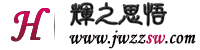

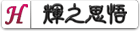


评论 共0条 (RSS 2.0) 发表评论