首页 » PHP » 阅读文章
windows下开启apache的.htaccess功能
标签:apache
windows下开启apache的.htaccess功能
直接打开apache的配置文件httpd.conf
1.把#LoadModule rewrite_module modules/mod_rewrite.so前面的#去掉。
2.找到
#
# AllowOverride controls what directives may be placed in .htaccess files.
# It can be "All", "None", or any combination of the keywords:
# Options FileInfo AuthConfig Limit
#
AllowOverride None
把 AllowOverride None 改为 AllowOverride All
最后就是重启一下apache服务器使配置生效,这样就支持.htaccess文件了。
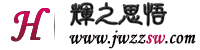

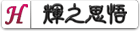


评论 共0条 (RSS 2.0) 发表评论